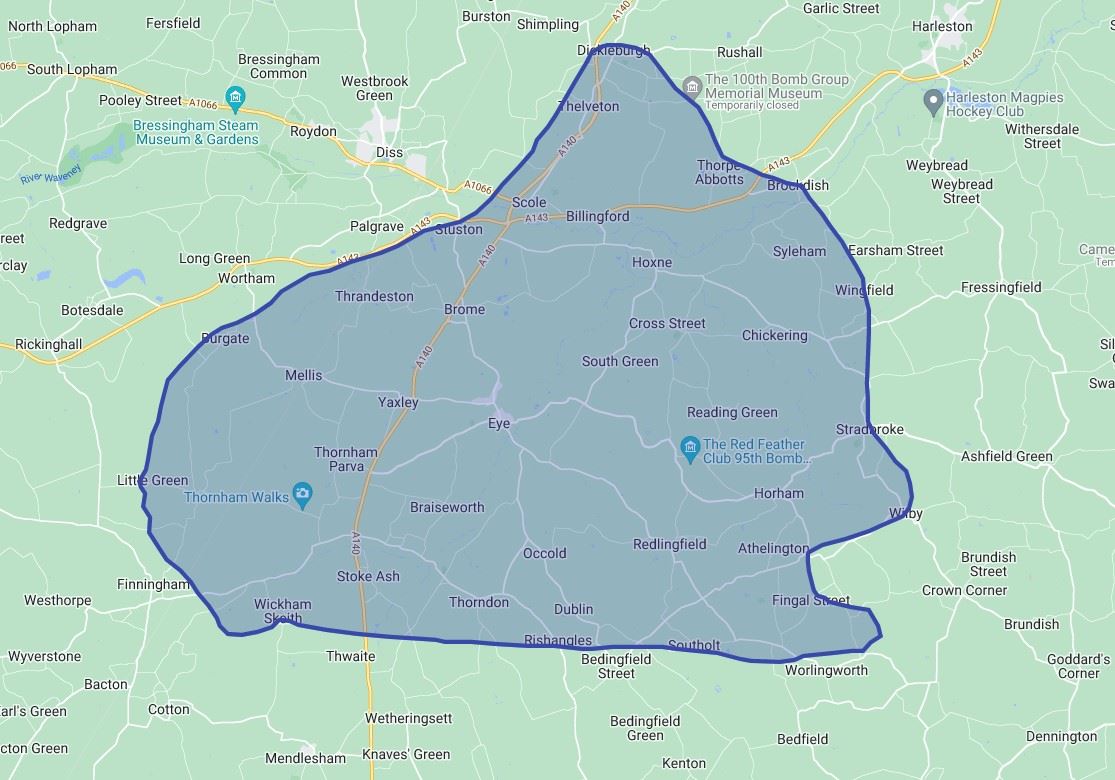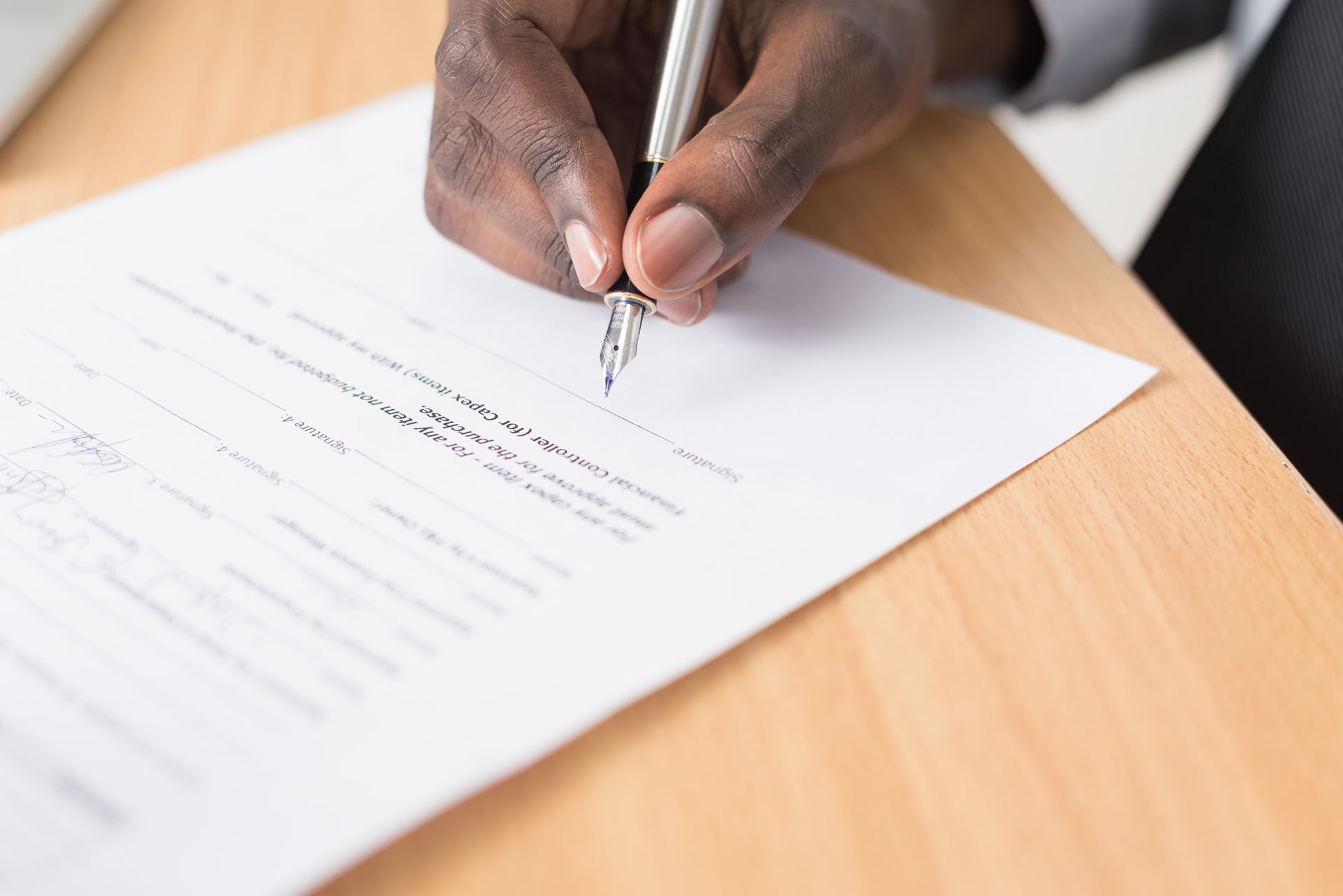If you wish to register as a patient at Eye Health Centre, please first check that you live within our catchment area (see below).
You can collect the neccessary registration forms from the surgery and return them to reception once completed.
To speed up the registration process, you can download, print and fill in the required forms in advance to coming to the practice:
- GMS1 Registration Form
- New Patient Information Form: Adult / Child / Newborn
You can also download and complete this link and register online;
https://gp-registration.nhs.uk/D83043
Please note that when requesting access to online services, you will need to bring two forms of ID with you when you hand it in to the surgery - a photo ID (e.g. passport or driving liscence) and a seperate proof of residence. Your application will be processed and you will recieve login details from reception within the following few days.
When ordering repeat medication from us for the first time, it is essential that you provide us with a repeat medication slip from your current practice.